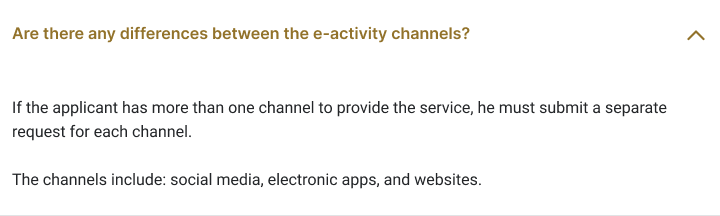<div class="aegov-accordion [&_.accordion-active_svg]:rotate-45" id="accordion-collapse-1" data-accordion="collapse">
<div class="accordion-item">
<div class="accordion-title" id="acc-v2-head-1">
<button type="button" data-accordion-target="#acc-v2-body-1" aria-expanded="true" aria-controls="acc-v2-body-1">
<span>What is the meaning of a design system?</span>
<svg data-accordion-icon width="24" height="24" viewBox="0 0 24 24" fill="none" xmlns="http://www.w3.org/2000/svg"><path d="M21.375 12C21.375 12.2984 21.2565 12.5845 21.0455 12.7955C20.8345 13.0065 20.5484 13.125 20.25 13.125H13.125V20.25C13.125 20.5484 13.0065 20.8345 12.7955 21.0455C12.5845 21.2565 12.2984 21.375 12 21.375C11.7016 21.375 11.4155 21.2565 11.2045 21.0455C10.9935 20.8345 10.875 20.5484 10.875 20.25V13.125H3.75C3.45163 13.125 3.16548 13.0065 2.9545 12.7955C2.74353 12.5845 2.625 12.2984 2.625 12C2.625 11.7016 2.74353 11.4155 2.9545 11.2045C3.16548 10.9935 3.45163 10.875 3.75 10.875H10.875V3.75C10.875 3.45163 10.9935 3.16548 11.2045 2.9545C11.4155 2.74353 11.7016 2.625 12 2.625C12.2984 2.625 12.5845 2.74353 12.7955 2.9545C13.0065 3.16548 13.125 3.45163 13.125 3.75V10.875H20.25C20.5484 10.875 20.8345 10.9935 21.0455 11.2045C21.2565 11.4155 21.375 11.7016 21.375 12Z" fill="currentColor"/></svg>
</button>
</div>
<div class="accordion-content" id="acc-v2-body-1" aria-labelledby="acc-v2-head-1">
<div class="accordion-content-body">
<p>A Design System is a comprehensive set of standards, documentation, principles, and components that guide the creation of a digital product's user interface (UI).</p>
<p>It acts as a single source of truth for designers, developers, and other stakeholders, ensuring consistency across different parts of a product and even across different products within the same brand. The goal is to accelerate the design and development process, improve user experience, and maintain a coherent visual and functional language.</p>
</div>
</div>
</div>
<div class="accordion-item">
<div class="accordion-title" id="acc-v2-head-2">
<button type="button" data-accordion-target="#acc-v2-body-2" aria-expanded="false" aria-controls="acc-v2-body-2">
<span>What are components?</span>
<svg data-accordion-icon width="24" height="24" viewBox="0 0 24 24" fill="none" xmlns="http://www.w3.org/2000/svg"><path d="M21.375 12C21.375 12.2984 21.2565 12.5845 21.0455 12.7955C20.8345 13.0065 20.5484 13.125 20.25 13.125H13.125V20.25C13.125 20.5484 13.0065 20.8345 12.7955 21.0455C12.5845 21.2565 12.2984 21.375 12 21.375C11.7016 21.375 11.4155 21.2565 11.2045 21.0455C10.9935 20.8345 10.875 20.5484 10.875 20.25V13.125H3.75C3.45163 13.125 3.16548 13.0065 2.9545 12.7955C2.74353 12.5845 2.625 12.2984 2.625 12C2.625 11.7016 2.74353 11.4155 2.9545 11.2045C3.16548 10.9935 3.45163 10.875 3.75 10.875H10.875V3.75C10.875 3.45163 10.9935 3.16548 11.2045 2.9545C11.4155 2.74353 11.7016 2.625 12 2.625C12.2984 2.625 12.5845 2.74353 12.7955 2.9545C13.0065 3.16548 13.125 3.45163 13.125 3.75V10.875H20.25C20.5484 10.875 20.8345 10.9935 21.0455 11.2045C21.2565 11.4155 21.375 11.7016 21.375 12Z" fill="currentColor"/></svg>
</button>
</div>
<div class="accordion-content" id="acc-v2-body-2" aria-labelledby="acc-v2-head-2">
<div class="accordion-content-body">
<p>Components are a crucial part of any design system. They are reusable parts of a UI, like buttons, form fields, or navigation menus, and they're defined both in terms of their appearance and their behavior.</p>
</div>
</div>
</div>
<div class="accordion-item">
<div class="accordion-title" id="acc-v2-head-3">
<button type="button" data-accordion-target="#acc-v2-body-3" aria-expanded="false" aria-controls="acc-v2-body-3">
<span>What else is part of a design system?</span>
<svg data-accordion-icon width="24" height="24" viewBox="0 0 24 24" fill="none" xmlns="http://www.w3.org/2000/svg"><path d="M21.375 12C21.375 12.2984 21.2565 12.5845 21.0455 12.7955C20.8345 13.0065 20.5484 13.125 20.25 13.125H13.125V20.25C13.125 20.5484 13.0065 20.8345 12.7955 21.0455C12.5845 21.2565 12.2984 21.375 12 21.375C11.7016 21.375 11.4155 21.2565 11.2045 21.0455C10.9935 20.8345 10.875 20.5484 10.875 20.25V13.125H3.75C3.45163 13.125 3.16548 13.0065 2.9545 12.7955C2.74353 12.5845 2.625 12.2984 2.625 12C2.625 11.7016 2.74353 11.4155 2.9545 11.2045C3.16548 10.9935 3.45163 10.875 3.75 10.875H10.875V3.75C10.875 3.45163 10.9935 3.16548 11.2045 2.9545C11.4155 2.74353 11.7016 2.625 12 2.625C12.2984 2.625 12.5845 2.74353 12.7955 2.9545C13.0065 3.16548 13.125 3.45163 13.125 3.75V10.875H20.25C20.5484 10.875 20.8345 10.9935 21.0455 11.2045C21.2565 11.4155 21.375 11.7016 21.375 12Z" fill="currentColor"/></svg>
</button>
</div>
<div class="accordion-content" id="acc-v2-body-3" aria-labelledby="acc-v2-head-3">
<div class="accordion-content-body">
<p>A well-structured design system will also include usage guidelines for each component, detailing when and how it should be used. Besides components, a design system often includes standards for layout, typography, color, iconography, and more.</p>
<p>Furthermore, it addresses non-visual factors like accessibility, performance, and localization.</p>
</div>
</div>
</div>
</div>
// ✅ Accordion Example: With icon and custom rotation
// Step 1: Define accordion items as an array of objects
const myItems = [
{
value: '1',
title: 'What is the meaning of a design system?',
children: (
<>
<p>A Design System is a comprehensive set of standards, documentation, principles, and components that guide the creation of a digital product's user interface (UI).</p>
<p>It acts as a single source of truth for designers, developers, and other stakeholders, ensuring consistency across different parts of a product and even across different products within the same brand. The goal is to accelerate the design and development process, improve user experience, and maintain a coherent visual and functional language.</p>
</>
),
},
{
value: '2',
title: 'What are components?',
children: (
<p>Components are a crucial part of any design system. They are reusable parts of a UI, like buttons, form fields, or navigation menus, and they're defined both in terms of their appearance and their behavior.</p>
),
},
{
value: '3',
title: 'What else is part of a design system?',
children: (
<>
<p>A well-structured design system will also include usage guidelines for each component, detailing when and how it should be used. Besides components, a design system often includes standards for layout, typography, color, iconography, and more.</p>
<p>Furthermore, it addresses non-visual factors like accessibility, performance, and localization.</p>
</>
),
}
];
// Step 2: Render Accordion with icon and rotation props added to each item
<Accordion
items={myItems.map(item => ({
...item,
icon: Plus,
iconRotateDeg: 45,
}))} defaultValue="1"/>