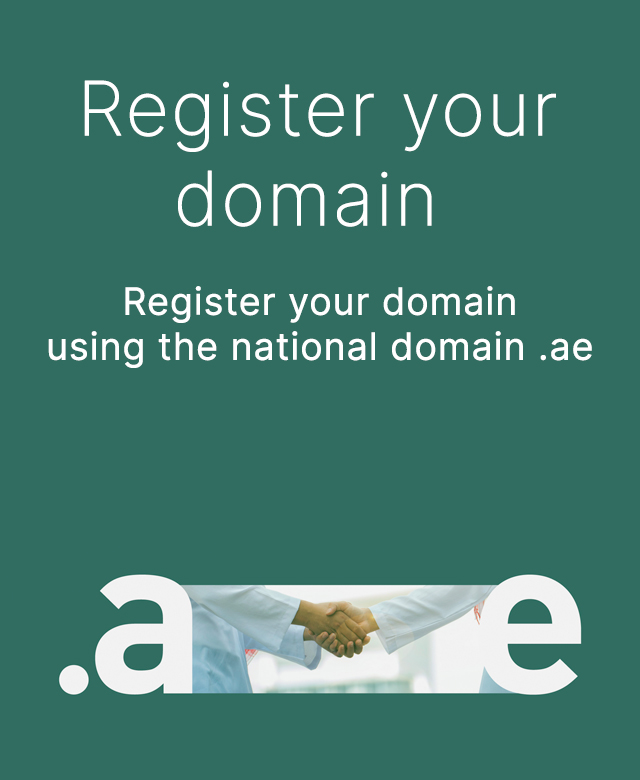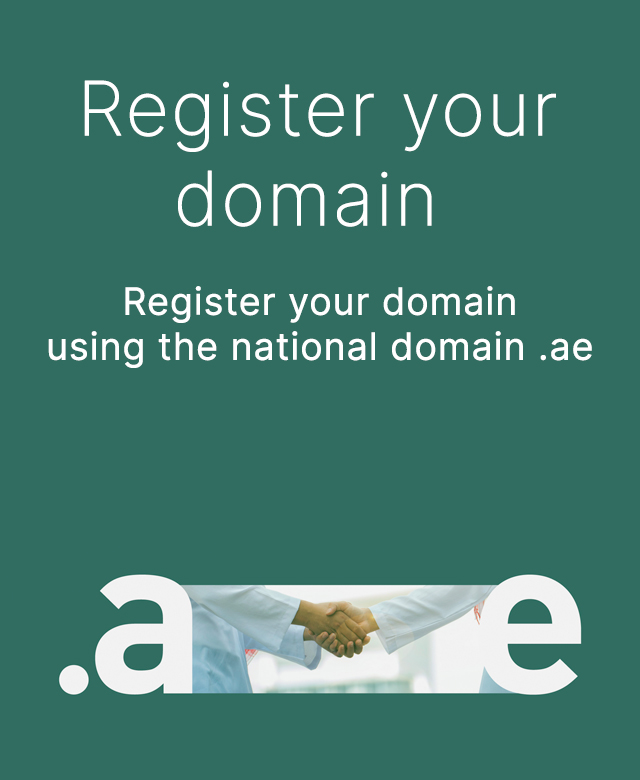Hero
Javascript requiredThe Hero block is a prominent section at the top of a web page, strategically positioned to deliver a captivating visual message above the fold.
It serves as the primary focal point, instantly capturing visitors' attention and conveying key information or brand identity. Typically, the hero block features eye-catching imagery, concise text, and compelling calls to action, making it an essential element for engaging users and driving their interaction with the website.
Refer to the Imagery guideline on how to use images for hero sections and how to place text on images. Focus on adding images with clear backgrounds and solid colours.
Key elements to note
- The hero banner can be placed creatively on any page. It may not be the first element after the header on certain pages.
- The hero banner slider cannot exceed 500px on the largest desktop size. It must resize appropriately on
smaller screen sizes.
- You must use the
` <picture> `HTML attribute and` srcset `to load different variations of the hero banner image on different devices. - The banner must be in landscape mode on desktops - in other words, the width must be greater than the height.
- The banner must be in potrait mode on mobile devices smaller than 640px as their viewport - in other words, the height must be greater than the width.
- You must use the
- You must not exceed over 4 slides in the hero element.
- You must add lazy loading to your hero element.
- You must not switch the slides quickly. Learn more about how adding a hero banner slider affects the First Contentful Paint attribute for search engine performance.
- There are 2 types of slides:
- When you use a solid background and the creative element it on the right on desktops, use the slider where text and a call to action can be placed on the slide.
- When you need your banner to be creative and it contains text within the creative element itself, use the second option and make the entire slide clickable.
To utilize this block, please ensure that you are using a Slider Animation Library. For the purpose of demo, this block uses the Slick Slider - a library bundled to be used along with jQuery.
You may use any other slider library - as long as you follow the rules on how to place elements within the hero object.
Variations
Variations are different versions of this block that you may use within your website. The choice of what variation is useful should be based on the user experience study and layout design applied to the page of your website.
Hero Full Width - Slick JS

Hero Split - Slick JS
Calculating retirement pension in accordance with Federal law No. (57) of 2023 explained
Learn more
Calculating retirement pension in accordance with Federal law No. (57) of 2023 explained
Learn more
Hero Full Width - Embla js
To utilize this block, please ensure that you are using a Slider Animation Library. For the purpose of demo, this block uses the Embla Carousel - Embla Carousel is a library agnostic, dependency free and lightweight carousel library.
Embla carousel CDN :
You may use any other slider library - as long as you follow the rules on how to place elements within the hero object.
Embla carousel CDN:
<script src="https://unpkg.com/embla-carousel/embla-carousel.umd.js"></script>
<script src="https://unpkg.com/embla-carousel-autoplay/embla-carousel-autoplay.umd.js"></script>
Hero Split - Embla js
To utilize this block, please ensure that you are using a Slider Animation Library. For the purpose of demo, this block uses the Embla Carousel - Embla Carousel is a library agnostic, dependency free and lightweight carousel library.
You may use any other slider library - as long as you follow the rules on how to place elements within the hero object.
Hero static
Fostering transparency & investor confidence
The title of the card
The description of a card, and this may be variable based on the device or width of the viewport.
The title of the card
The description of a card, and this may be variable based on the device or width of the viewport.
The title of the card
The description of a card, and this may be variable based on the device or width of the viewport.

Sustainable by design
Sustainable web design is the practice of designing and developing websites that have a low environmental impact.
Read More