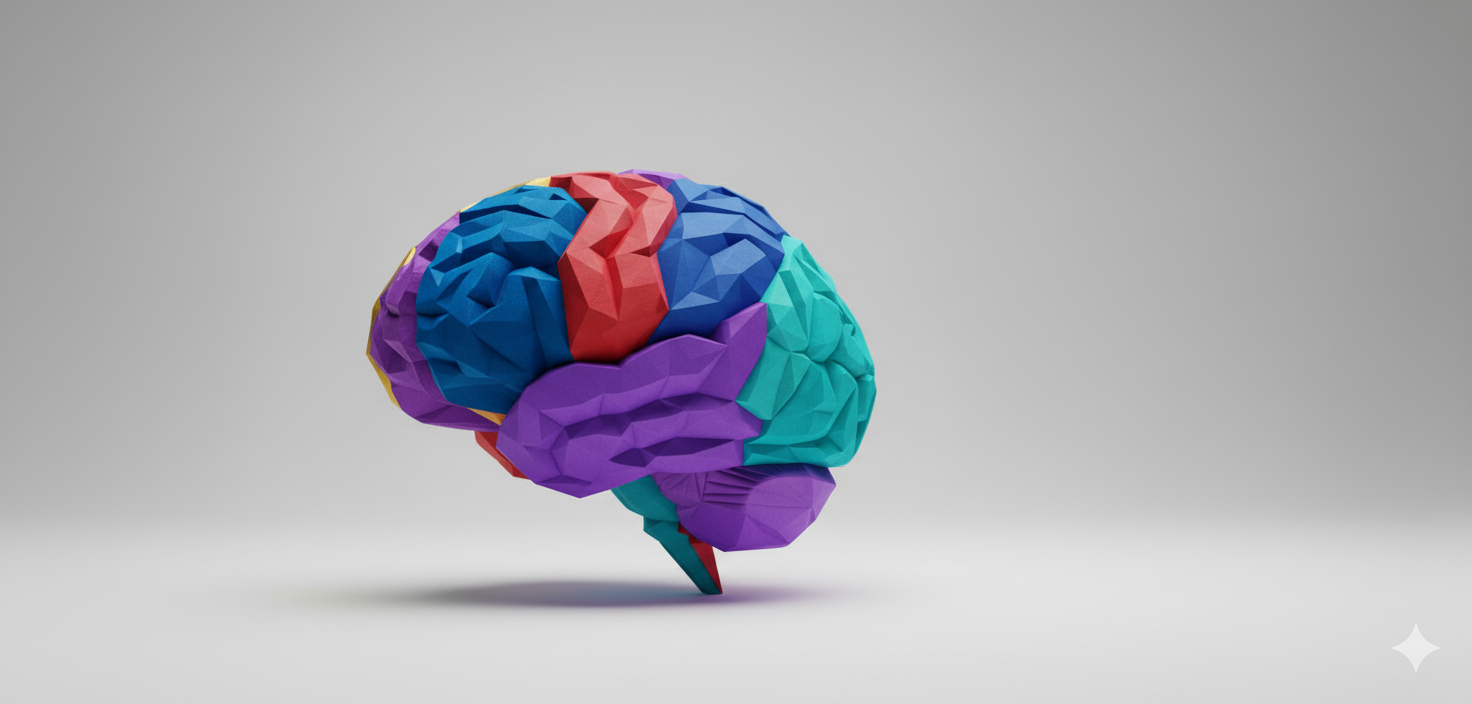The vital role of ARIA in enhancing Web Accessibility

In the realm of web development, creating accessible digital environments is not just a courtesy but a necessity. This is where Accessible Rich Internet Applications (ARIA) play a pivotal role.
ARIA is a set of attributes specifically designed to make web content and web applications more accessible to people of determination (those with cognitive, physical or other disabilities). Here, we explore the essence of ARIA, its implementation, and its impact on web accessibility.
Understanding ARIA
ARIA, developed by the Web Accessibility Initiative (WAI) of the World Wide Web Consortium (W3C), provides a framework to improve the accessibility and interoperability of web content, particularly dynamic content and advanced user interface controls, built for modern day websites and portals. Essentially, ARIA helps with making web applications accessible when standard HTML code cannot accomplish it alone.
Why is ARIA needed?
While HTML5 has introduced many improvements to the web, including more semantic elements that enhance accessibility, it still has limitations in certain areas—particularly in dynamic content.
That's where ARIA bridges the gap. It allows developers to add specific attributes to elements that convey the roles, states, and properties that are understandable to assistive technologies, like screen readers.
This is crucial for interactive or dynamic content, such as dropdowns, modal dialogs, or custom widgets, which might not be natively accessible.
Key components of ARIA
ARIA roles and properties help define types of objects (like articles, banners, and sliders), their states (such as expanded or collapsed), and their properties (like labelledby or describedby). These definitions help assistive technologies understand the content, thus enabling users with disabilities to navigate and interact with sites more effectively.
- Roles describe the general type of object (like
button,dialog,slider). - Properties describe the characteristics of an element (like
aria-valuenowfor sliders). - States indicate the current conditions of elements (like
aria-expandedfor dropdowns).
Examples of ARIA in use
Consider a navigation menu designed as a dropdown; typically, sighted users can see the dropdown's expand or collapse, but this is not evident to those using screen readers. Here’s how ARIA can help:
<button aria-expanded="false" aria-controls="submenu">
Menu
</button>
<ul id="submenu" hidden>
<li><a href="#">Sub-item 1</a></li>
<li><a href="#">Sub-item 2</a></li>
</ul>
In this example, aria-expanded tells the screen reader if the menu is open or closed, enhancing the user's navigation experience.
The impact of ARIA
By implementing ARIA, developers can significantly improve the accessibility of web applications, making them usable for people of determination ( those who have a wide range of disabilities).
This is crucial not only for inclusivity but also for complying with legal standards like the Web Content Accessibility Guidelines (WCAG).
Enhancing the user experience for assistive technologies
ARIA plays a crucial role in making web applications comprehensible and navigable for users relying on assistive technologies.
For instance, standard HTML can create visually interactive tabs, but without ARIA, these elements might not be correctly announced by screen readers, nor would their state (selected or deselected) be clear. By using ARIA roles such as tab and tabpanel, and properties like aria-selected, developers can make these functional aspects of web interfaces accessible.
Improving accessibility of dynamic content
Modern web applications often rely on dynamic content updates, which can pose significant accessibility challenges. ARIA addresses this by enabling the communication of live updates through attributes like aria-live. This attribute ensures that content updates, such as those in live feeds or notifications, are announced by screen readers without requiring the user to refresh the page.
Challenges and considerations
While ARIA is powerful, it must be used wisely. Incorrect use of ARIA can actually make a website less accessible.
For instance, excessive use of ARIA roles and properties where not required, can overwhelm assistive technologies, leading to confusion rather than clarity. We must bear in mind that native HTML elements are understood by assistive technology to a great extent. ARIA is additional tags that enhance the meaning behind native HTML.
It is recommended to use ARIA when HTML falls short.
ARIA plays a critical role in the development of accessible web content. By understanding and correctly implementing ARIA, developers not only enhance the user experience for individuals with challenges but also ensure that their websites are more inclusive and compliant with accessibility standards.
As web technologies continue to evolve, so too will the tools and techniques to ensure that the web remains accessible to all users, regardless of their abilities.
In conclusion, ARIA is not just a tool but a necessary part of web development that acknowledges the diversity of web users and strives to make the internet a space for everyone.